
Trailing stop allows you to automatically protect the profits with your positions. It adjusts itself according to the current market rate and the amount of pips you give it to trail behind. Trailing stop is a great tool for the conservative and long term traders as it easily creates protective «airbag» for the trades. There are two basic ways to set the trailing stop in your MetaTrader 4 platform — use the
Here are the details on these two ways:
The most easy and convenient way to set the trailing

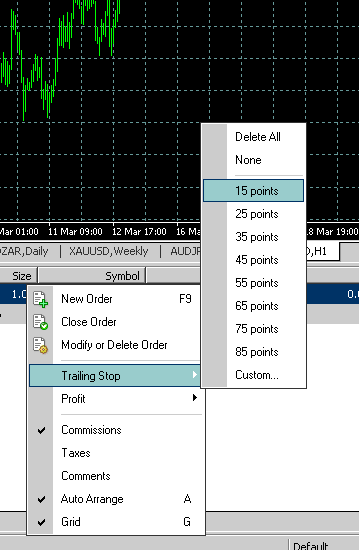
This way of setting your trailing
The second method is to add a special expert advisor to some chart in your MetaTrader 4 platform and it will follow all open orders trying to apply the trailing stop value you give it in the input parameter. This is a very simple expert advisor that doesn’t load up your system resources and can be turned on and off anytime. Here is its code:
#property copyright "Copyright © 2009-2015, EarnForex.com" #property link "http://www.earnforex.com" /* Kicks in when position reaches at least TrailingStop pips of profit. */ extern double TrailingStop = 5; // Set it to some value above 0 to activate stop-loss extern double StopLoss = 0; int init() { return(0); } int deinit() { return(0); } int start() { double PointValue; for (int i = 0; i < OrdersTotal(); i++) { OrderSelect(i, SELECT_BY_POS, MODE_TRADES); if (OrderSymbol() != Symbol()) continue; // Skipping positions in other currency pairs //Calculate the point value in case there are extra digits in the quotes if (MarketInfo(OrderSymbol(), MODE_POINT) == 0.00001) PointValue = 0.0001; else if (MarketInfo(OrderSymbol(), MODE_POINT) == 0.001) PointValue = 0.01; else PointValue = MarketInfo(OrderSymbol(), MODE_POINT); //Normalize trailing stop value to the point value double TSTP = TrailingStop * PointValue; if (OrderType() == OP_BUY) { if (Bid - OrderOpenPrice() > TSTP) { if (OrderStopLoss() < Bid - TSTP) { if (!OrderModify(OrderTicket(), OrderOpenPrice(), Bid - TSTP, OrderTakeProfit(), OrderExpiration(), clrNONE)) Print("Error setting Buy trailing stop: ", GetLastError()); } } else if ((OrderStopLoss() != Bid - StopLoss * PointValue) && (StopLoss != 0) && (OrderStopLoss() == 0)) if (!OrderModify(OrderTicket(), OrderOpenPrice(), Bid - StopLoss * PointValue, OrderTakeProfit(), OrderExpiration(), clrNONE)) Print("Error setting Buy stop-loss: ", GetLastError()); } else if (OrderType() == OP_SELL) { if (OrderOpenPrice() - Ask > TSTP) { if ((OrderStopLoss() > Ask + TSTP) || (OrderStopLoss() == 0)) { if (!OrderModify(OrderTicket(), OrderOpenPrice(), Ask + TSTP, OrderTakeProfit(), OrderExpiration(), clrNONE)) Print("Error setting Sell trailing stop: ", GetLastError()); } } else if ((OrderStopLoss() != Ask + StopLoss * PointValue) && (StopLoss != 0) && (OrderStopLoss() == 0)) if (!OrderModify(OrderTicket(), OrderOpenPrice(), Ask + StopLoss * PointValue, OrderTakeProfit(), OrderExpiration(), clrNONE)) Print("Error setting Sell stop-loss: ", GetLastError()); } } return(0); } |
/*
Kicks in when position reaches at least TrailingStop pips of profit.
*/
extern double TrailingStop = 5;
// Set it to some value above 0 to activate stop-loss
extern double StopLoss = 0;
int init()
{
return(0);
}
int deinit()
{
return(0);
}
int start()
{
double PointValue;
for (int i = 0; i < OrdersTotal(); i++)
{
OrderSelect(i, SELECT_BY_POS, MODE_TRADES);
if (OrderSymbol() != Symbol()) continue; // Skipping positions in other currency pairs
//Calculate the point value in case there are extra digits in the quotes
if (MarketInfo(OrderSymbol(), MODE_POINT) == 0.00001) PointValue = 0.0001;
else if (MarketInfo(OrderSymbol(), MODE_POINT) == 0.001) PointValue = 0.01;
else PointValue = MarketInfo(OrderSymbol(), MODE_POINT);
//Normalize trailing stop value to the point value
double TSTP = TrailingStop * PointValue;
if (OrderType() == OP_BUY)
{
if (Bid - OrderOpenPrice() > TSTP)
{
if (OrderStopLoss() < Bid - TSTP)
{
if (!OrderModify(OrderTicket(), OrderOpenPrice(), Bid - TSTP, OrderTakeProfit(), OrderExpiration(), clrNONE))
Print("Error setting Buy trailing stop: ", GetLastError());
}
}
else if ((OrderStopLoss() != Bid - StopLoss * PointValue) && (StopLoss != 0) && (OrderStopLoss() == 0))
if (!OrderModify(OrderTicket(), OrderOpenPrice(), Bid - StopLoss * PointValue, OrderTakeProfit(), OrderExpiration(), clrNONE))
Print("Error setting Buy stop-loss: ", GetLastError());
}
else if (OrderType() == OP_SELL)
{
if (OrderOpenPrice() - Ask > TSTP)
{
if ((OrderStopLoss() > Ask + TSTP) || (OrderStopLoss() == 0))
{
if (!OrderModify(OrderTicket(), OrderOpenPrice(), Ask + TSTP, OrderTakeProfit(), OrderExpiration(), clrNONE))
Print(“Error setting Sell trailing stop: “, GetLastError());
}
}
else if ((OrderStopLoss() != Ask + StopLoss * PointValue) && (StopLoss != 0) && (OrderStopLoss() == 0))
if (!OrderModify(OrderTicket(), OrderOpenPrice(), Ask + StopLoss * PointValue, OrderTakeProfit(), OrderExpiration(), clrNONE))
Print(“Error setting Sell stop-loss: “, GetLastError());
}
}
return(0);
}
As you see, the code is really simple. You can also download this trailing stop EA and use it freely with your orders. This version will start trailing
While it lacks the disadvantages of the first MetaTrader trailing stop method, unfortunately, it also has two of its own important disadvantages. First, it works for all currently open orders. So, if you want attach it to only one order and leave another one without a trailing stop this method is not for you (but, of course, you can alter this EA to work with some specific orders). Second, it utilizes the same trailing stop value for all orders, you can’t set 10 pips trailing stop for one position and 50 trailing stop for another one. In case you want to use different
Update: Added
Update 2013-02-28: Added two other versions of MT4 trailing stop. Please see the paragraph below the source code for more details. The original version has been also updated for some error reporting capability.
Update 2013-07-31: Fixed
Update 2014-04-27: Added a check for the position’s currency pair. The trailing stop EA will now only work for the positions of the currency pair it is attached to. Previously, it would work erroneously by trying to apply Bid/Ask of the symbol it is attached to to other trading symbols. (Thanks to mikeyh for reporting this.)
Update 2015-10-30: Fixed OrderModify() function call to avoid modification of order expiration parameter. Also, removed arrow color for order modification to reduce the chart noise.
If you have some questions, suggestions or bug reports regarding the presented trailing stop code, please feel free to share them using the form below.