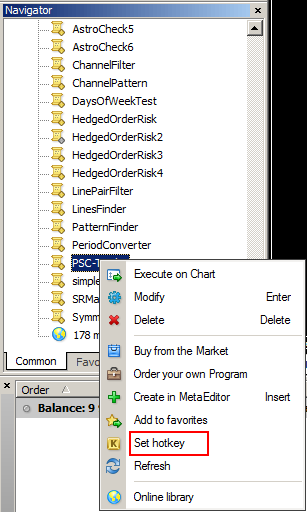
If you have thought that trading based on the accurately calculated position size cannot get any better, think again. Now you can use a MetaTrader script to place orders based on the calculations of the Position Size Calculator indicator. The script will detect the position size calculated by the indicator and will place a trade accordingly, whether it is an instant order or a pending one. For pending orders, it will also detect whether a stop or limit one should be used.
You can download the .mq4 file (or .mq5 if you are using MetaTrader 5) of the script or the same source code in .zip (MT5 in zip). You will have to place it in your MetaTraderâs /MQL4/scripts/ folder (or /MQL5/scripts/ in case of MT5).
Adding a hotkey (keyboard shortcut) to the script will make placing trades even faster. Here is the short tutorial on how to add a hotkey to the script in MetaTrader:
1. Right click on a script in the Navigator subwindow of your MetaTrader:
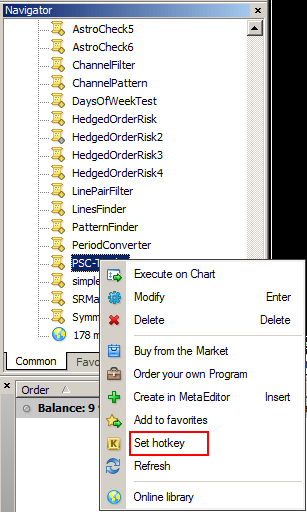
2. Then set the control key for your shortcut. It is either Ctrl or Alt:
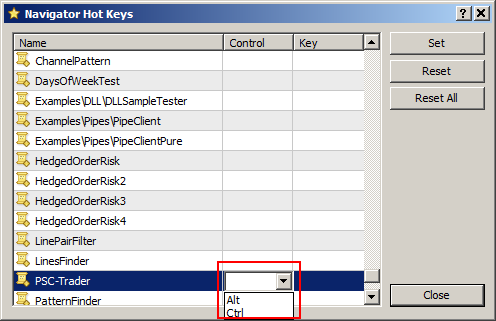
3. Now, you can set the main trigger key:

4. Done. You can now press the key combination to invoke the script at any time to open your trade immediately.
PS: Of course, you should enable autotrading in your platform for the script to work whether you start it with a mouse click or a key press:
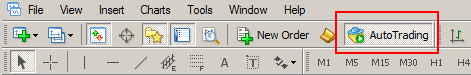
If you have any comments or questions about this trade placing script based on Position Size Calculator indicator output, please post them using the form below.