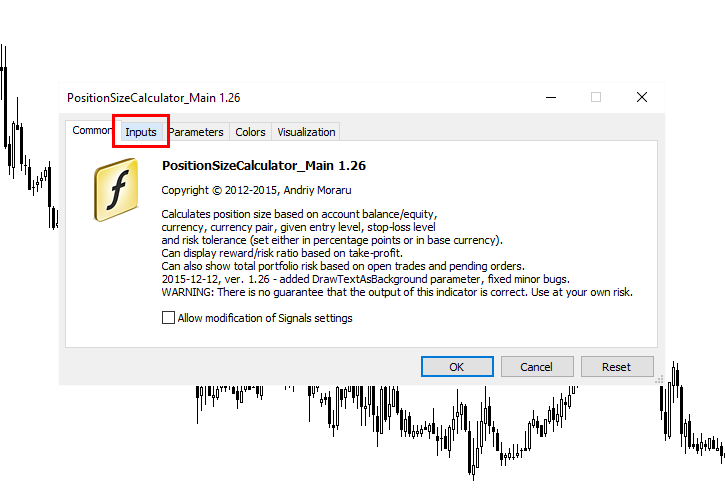
Many MetaTrader users are struggling to work with indicators on multiple charts. They pose a reasonable question: “Is there a way to save indicator input parameters from one chart and easily load them on another?” The answer is: “Yes, it is definitely possible!” Traders often ask me about it in connection with the Position Size Calculator indicator — it has particularly many input parameters to configure; at the same time, the settings rarely depend on the choice of a currency pair or a timeframe for one user. So, in the following tutorial I will guide you through the process of saving and loading indicator inputs using Position Size Calculator as an example. However, you can apply it for any other indicator too. This tutorial is valid for both MT4 and MT5 versions of the platform.
How to Save Indicator Input Parameters
1. When attaching an indicator to a chart, switch to Inputs tab:
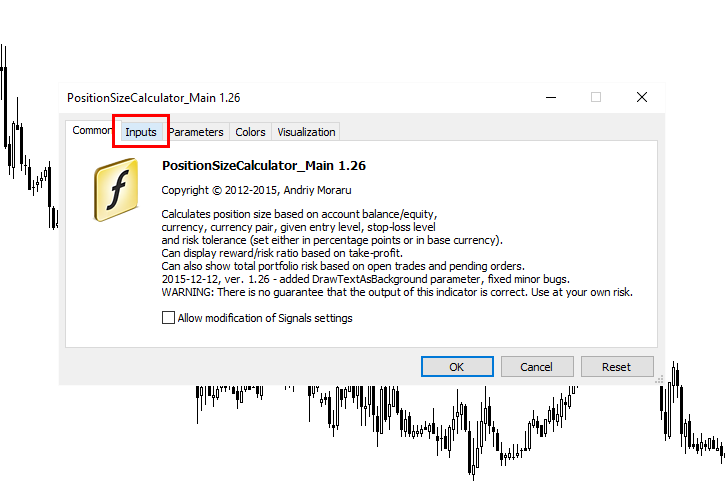
2. When you set the desired values for the indicator’s input parameters, click on Save button:
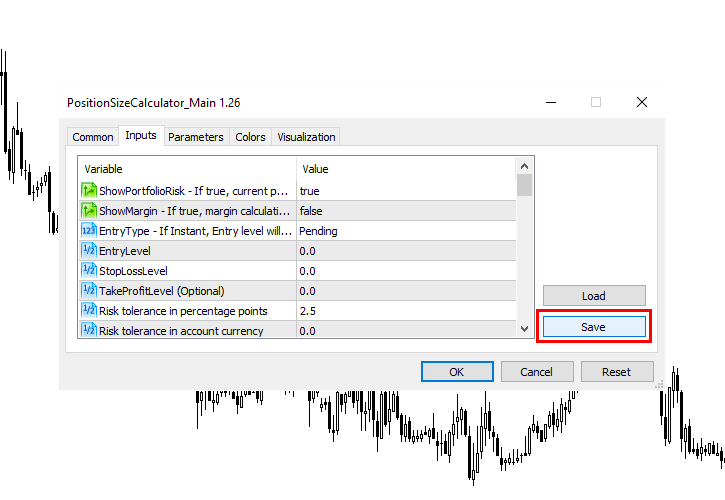
3. Enter some appropriate name for the settings file and click Save:
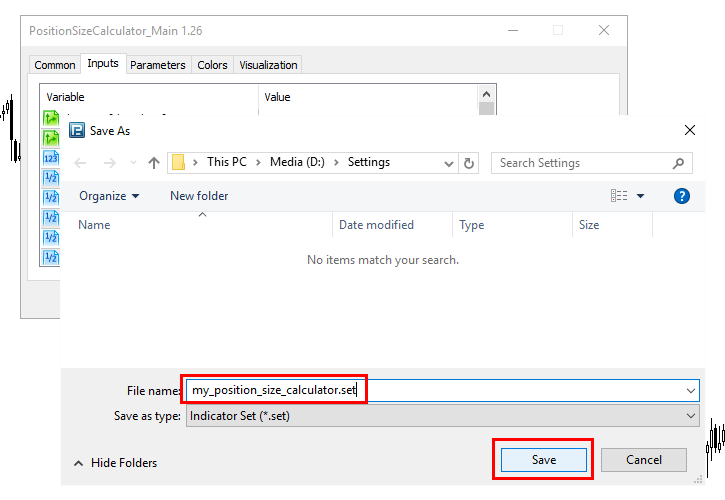
This is it! The saved settings can now be loaded on other charts whenever you need them.
How to Load Indicator Input Parameters
1. Attach an indicator and go to the Inputs tab:
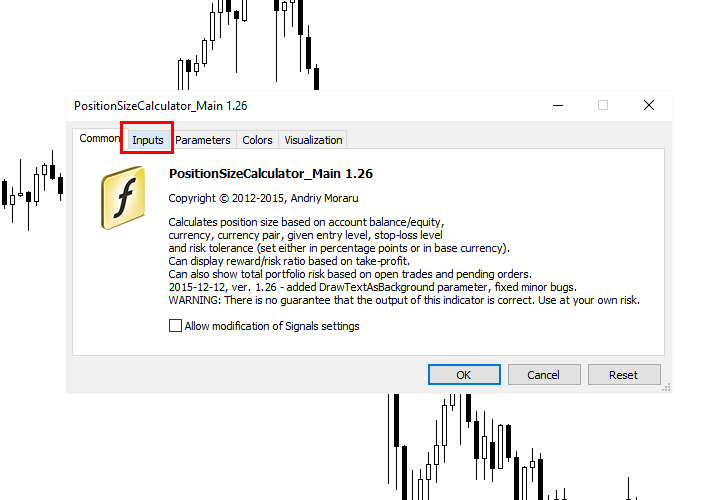
2. Click on Load button:
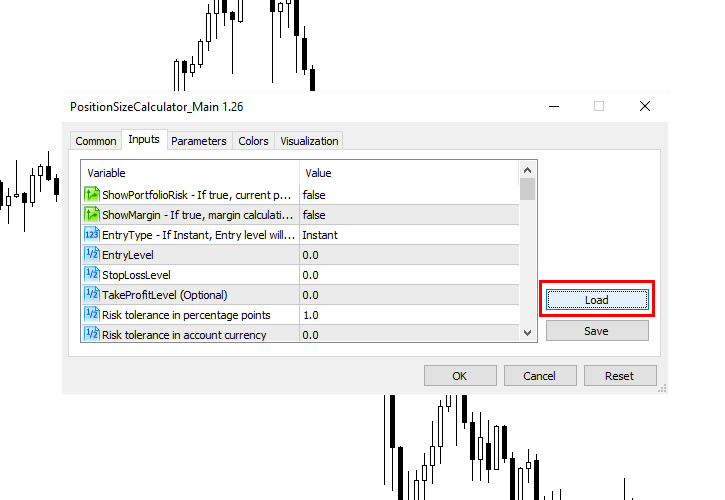
3. Choose the file with the saved inputs and click Open:
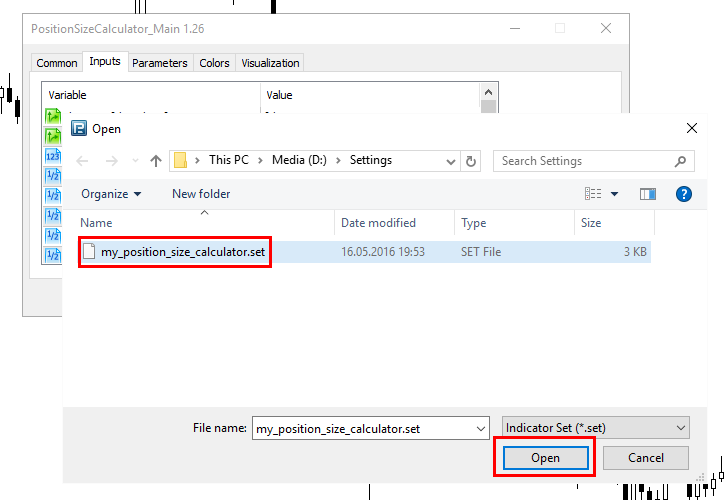
4. The input parameters’ values will change to the previously saved ones:
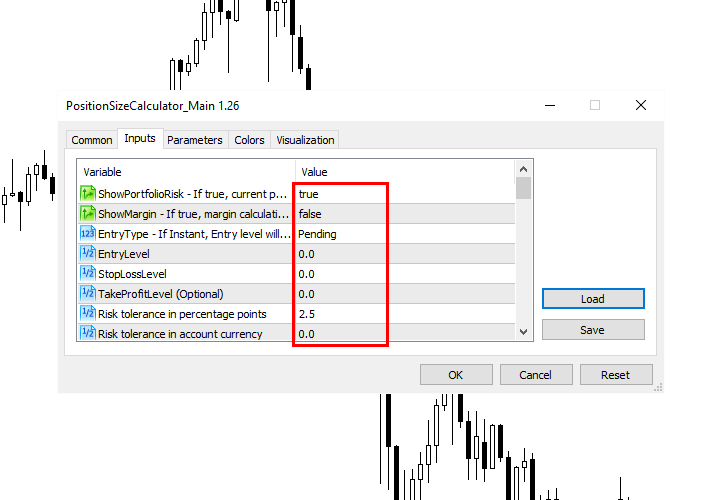
You may now click OK and proceed to using the indicator with the same settings on a new chart.
A note on compatibility of settings for the different versions of the same indicator:
When you have a settings file for an older version of the indicator, and a new version is released, you can safely load the old settings file. The old input parameters will load flawlessly while the newly added input parameters will be initialized to their default values. Input parameters that had been renamed will also load to their defaults.
If you liked the tutorial or if you do not understand a part of it and still have some questions about saving and loading custom indicator settings in MetaTrader platform, feel free to leave your replies and ask your questions via the commentary form below.