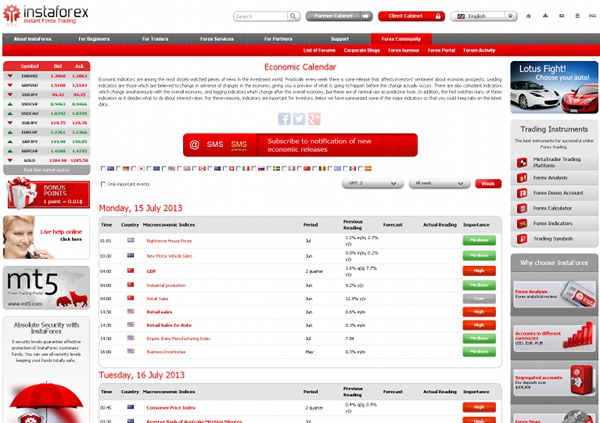
Contents
- 1 The List
-
2 Interface
- 2.1 Basics
- 2.2 Legend
- 2.3 Images/Currency Codes
- 2.4 Details
- 2.5 Graphs and Charts
- 2.6 Revisions Explained
- 2.7 Filters
- 2.8 Timezone
-
2.9 Time Browsing
- 2.9.1 Start of the Week
- 2.10 Self-Updating
- 2.11 Delays
- 2.12 Sounds
- 3 Loading Speed
- 4 Number of Events
- 5 Forecast Accuracy and Similarities
- 6 Translations
- 7 Extra Features
- 8 Exporting and Printing
- 9 Summary
According to a rather old poll, more than a half of this blog’s readers use economic calendars in their trading. There is no surprise in this as even traders driven mainly by technical analysis usually consult possible fundamental news disruptions before placing any orders. Some years ago, there was no big selection of the Forex economic calendars and the choice was limited. Nowadays, many FX websites feature some kind of calendar. Unfortunately, many of them are just widgets loaded from some original source calendars. In some cases, they are more complex licensed scripts, but still offering the same content and functionality as the prototype calendar.
As a more recent poll on this blog has shown, many traders prefer Forex Factory and DailyFX calendars. The thing is that poll did not include three other important primary calendars (InstaForex, BabyPips.com and FXOpen). It has also shown that the some traders use calendars on
One of the main aims of this post is to provide an
The List
I have chosen 10 most popular calendars to research. The list of original Forex calendars reviewed in this article consists of the following sites:
Forex Factory
Forex Factory
DailyFX
DailyFX
FXstreet.com
FXstreet.com
Yahoo! Finance
Yahoo! Finance
Investing.com
Investing.com
ZuluTrade
ZuluTrade
ForexSpace
ForexSpace
InstaForex
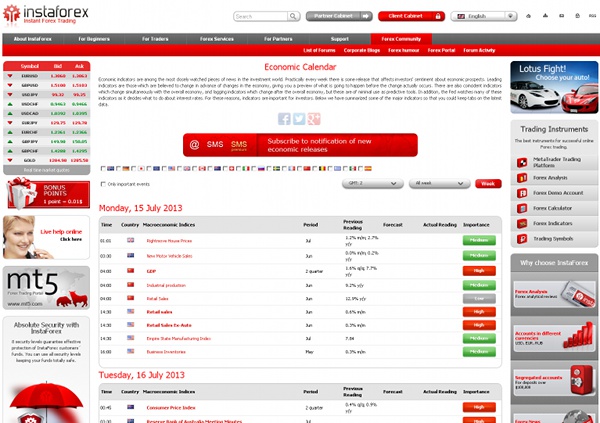
BabyPips.com
BabyPips.com
FXOpen
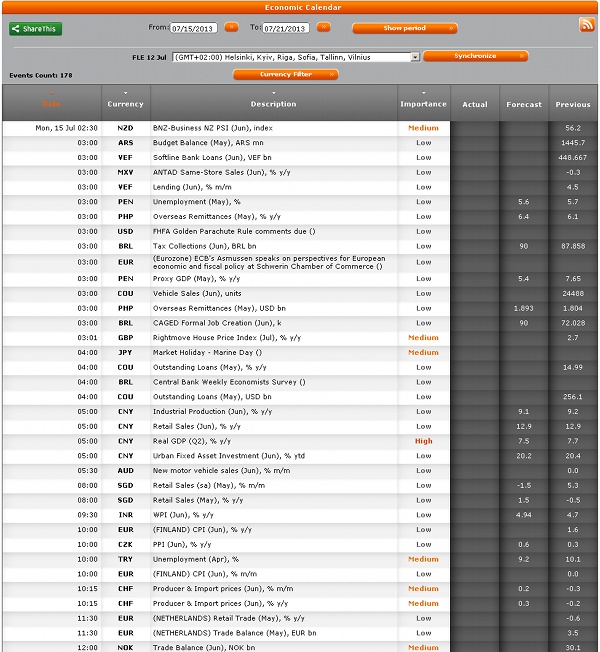
Interface
Basics
All financial calendars look alike. They consist of a list of events with respective date and time. For each event, there is a forecast value, previous value and the actual value. Additional columns may also be present, such as, for example, impact, which represents the measure of market volatility usually caused by the event. In fact, of all the calendars, only Yahoo! Finance lacks the impact column.
FXOpen has a minor problem in its interface. When actual data comes out less than forecast, it is colored red; when the data is greater than forecast value, it is colored green. It does not matter if the lesser number is better for a given indicator (e.g. unemployment rate). Can be quite misleading if glancing through the data quickly:
![]()
Legend
For the sake of compactness and speed of viewing, the websites often use some special icons, symbols and abbreviations. Sometimes, it can be hard to understand the meaning of the codes and symbols used throughout the calendar. That is why, a legend can be quite useful. The following calendars use a legend to help their visitors: Forex Factory, FXstreet.com, Investing.com, ForexSpace and BabyPips.com.
DailyFX, Yahoo! Finance, ZuluTrade, InstaForex and FXOpen do not display any such explanation.
Images/Currency Codes
There are three main ways to display the country/currency designation of a financial calendar event: currency ISO code, country flag, country ISO code. The most popular way is using currency ISO codes:
Details
Apart from providing the basic data related to an event: actual, forecast, previous and (optionally) revised values, some calendars offer more information and details on their releases:
7 Extra Features), link to dedicated page and link to the latest release.
7 Extra Features, the same as on FXstreet.com). Unfortunately, it all shows up in a popup window with an ad.
Graphs and Charts
Best Forex calendars display some history charts based on the previous releases of a given macroeconomic indicator. It can be very useful when you conduct some research on fundamentals. Different calendars use different technologies to show these charts and allow different levels of interaction with them:
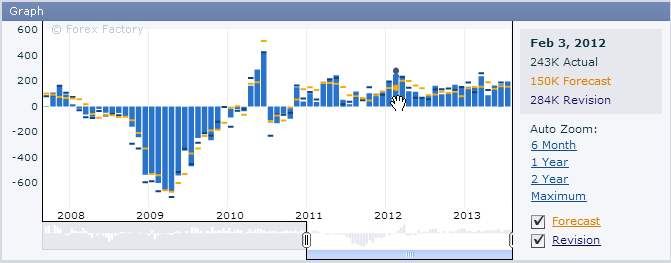


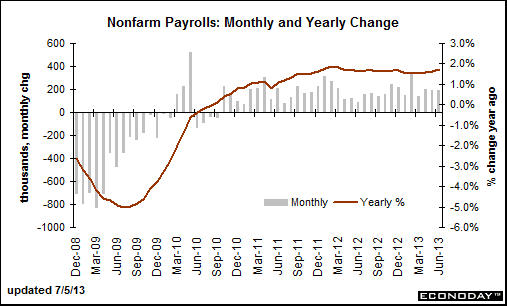
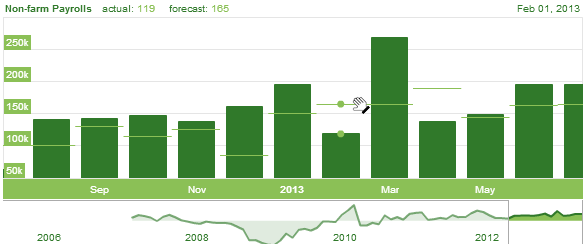
Revisions Explained
Sometimes, when a new macroeconomic report is released, the values from the previous report on the same indicator are revised. Most calendars display these revisions in a form of the new values and changed color. Some calendars go beyond that and add revision explanation, displaying both unrevised and revised values for traders’ convenience. Forex Factory, FXstreet.com and Investing.com do so.
DailyFX, InstaForex, BabyPips.com and FXOpen display revised values only. DailyFX also marks revised values with a different color (red for downward revisions, green for upward revisions).
Yahoo! Finance and ForexSpace do no display any revisions at all.
Filters
Calendar filters offer quick and easy way to sort out unneeded events and let you focus on something you are interested in. There are three main types of filters supported by nearly every calendar:
Here is a more detailed view on what each calendar has to offer in terms of custom event filtering:
Forex Factory supports all three basic filters. There are 9 currencies to filter by: AUD, CAD, CHF, CNY, EUR, GBP, JPY, NZD, USD.
DailyFX does not support filtering events by type, but there is impact and currency filter. The same 9 currencies are in the filter: EUR, USD, JPY, GBP, CHF, AUD, CAD, NZD, CNY.
FXstreet.com — in addition to widely available impact and type filter, they also offer browsing events by keyword. They use country filters instead of currency filters. There are 41 countries and 1 monetary union in total:
Expand the full list of countries
Argentina, Australia, Austria, Belgium, Brazil, Canada, Chile, China, Colombia, Czech Republic, Denmark, EMU (European Monetary Union), Finland, France, Germany, Greece, Hong Kong SAR, Hungary, Iceland, India, Indonesia, Ireland, Italy, Japan, Mexico, Netherlands, New Zealand, Norway, Poland, Portugal, Romania, Russian Federation, Singapore, Slovakia, South Africa, South Korea, Spain, Sweden, Switzerland, Turkey, UK, United States.
Yahoo! Finance — the only supported filter is
Expand the full list of countries
Australia, Austria, Belgium, Canada, Denmark, Eurozone, Finland, France, Greece, Germany, Ireland, Italy, Japan, Netherlands, New Zealand, Norway, Portugal, Russia, Spain, Sweden, Switzerland, Turkey, United Kingdom, United States
Investing.com — similarly to FXstreet.com, this calendar allows keyword filtering of the event list. There are 70 countries and 1 monetary union in the country filter:
Expand the full list of countries
Argentina, Australia, Austria, Bahrain, Belgium, Brazil, Bulgaria, Canada, Chile, China, Colombia, Croatia, Czech Republic, Denmark, Egypt, Estonia, Euro Zone, Finland, France, Germany, Greece, Hong Kong, Hungary, Iceland, India, Indonesia, Ireland, Israel, Italy, Japan, Jordan, Kenya, Kuwait, Lebanon, Luxembourg, Malaysia, Mexico, Morocco, Netherlands, New Zealand, Norway, Oman, Pakistan, Palestinian Territory, Peru, Philippines, Poland, Portugal, Qatar, Romania, Russia, Saudi Arabia, Singapore, Slovakia, Slovenia, South Africa, South Korea, Spain, Sri Lanka, Sweden, Switzerland, Taiwan, Thailand, Tunisia, Turkey, Ukraine, United Arab Emirates, United Kingdom, United States, Venezuela, Vietnam
ZuluTrade — similarly to DailyFX, there is no event type filter. You can use impact filter combined with currency filter. The latter supports 9 normal currencies: USD, EUR, GBP, JPY, AUD, CAD, NZD, CHF, CNY; and 1 original “currency” — Global, which is a special filter for events that can hardly be related to one single currency (e.g. World Economic Forum in Davos).
ForexSpace lacks the type filter but offers impact and country filter. Unfortunately, the filter resets itself when time period is updated. ForexSpace offers a list of 210 countries and 1 monetary union to filter the events. Apparently, they just list every existing country and the eurozone. It does not mean that they report all the events related to all these countries:
Expand the full list of countries
Afghanistan, Albania, Algeria, Amercian Samoa, Andorra, Angola, Anguilla, Antarctica, Antigua and Barbuda, Argentina, Armenia, Aruba, Australia, Austria, Azerbaijan, Bahamas, Bahrain, Bangladesh, Barbados, Belarus, Belgium, Belize, Benin, Bermuda, Bhutan, Bolivia, Bosnia and Herzegovina, Botswana, Bouvet Island, Brazil, British Virgin Islands, Brunei Darussalam, Bulgaria, Burkina Faso, Burundi, Cambodia, Cameroon, Canada, Cape Verde, Central African Republic, Chad, Chile, China, Colombia, Comoros, Congo, Cook Islands, Costa Rica, Cote d’Ivoire, Croatia, Cuba, Cyprus, Czech Republic, Denmark, Djibouti, Dominica, Dominican Republic, East Timor, Economic and Monetary Union of the European Union, Ecuador, Egypt, El Salvador, Equatorial Guinea, Eritrea, Estonia, Ethiopia, European Union, Faroe Islands, Fiji, Finland, France, French Guiana, French Polynesia, Gabon, Gambia, Georgia, Germany, Ghana, Gibraltar, Greece, Grenada, Guadeloupe, Guam, Guatemala, Guinea,
InstaForex — no impact and type filter, but there is a simple “Only important events” checkbox to show only those events that have been marked as important by InstaForex. They support 17 countries and one monetary union. The filter resets on calendar period change.
Expand the full list of countries
Australia, Germany, Japan, Eurozone, United States, United Kingdom, Canada, New Zealand, Switzerland, Italy, Russia, Sweden, France, China, Belgium, Greece, Mexico, Spain.
BabyPips.com — they lack the type filter, but offer impact and the unique trading session filter, The usual set of 9 currencies is present: EUR, USD, JPY, GBP, CHF, AUD, CAD, NZD, CNY.
FXOpen — calendar can be filtered the same ways as with ZuluTrade — by impact and by currencies (9 real currencies and 1 Global “currency”): EUR, USD, JPY, GBP, CHF, AUD, CAD, NZD, CNY, Global.
It is important to note that while news from eurozone
Timezone
As all the Forex calendars are date/time based, it is really important to allow traders synchronize or at least clearly see the active timezone for the event release schedule. Different calendars solve this problem differently:
Time Browsing
Although you will see the list of today’s event immediately upon loading any calendar’s webpage, chances are that sometimes you will need to browse either back into the past to see some previously released reports or forward into the future to get yourself prepared for the next releases. All calendars offer some way to browse through time, but they do it quite differently:
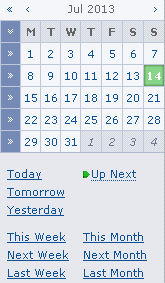
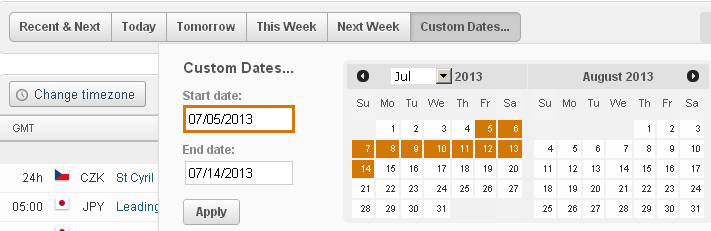
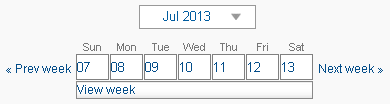
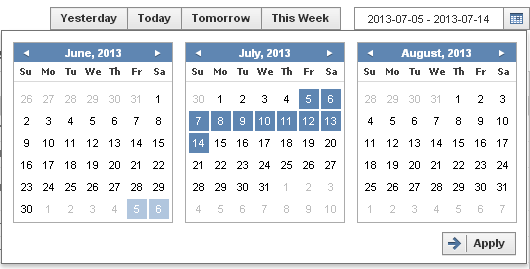
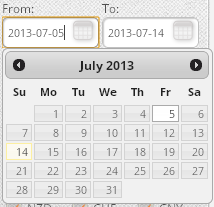
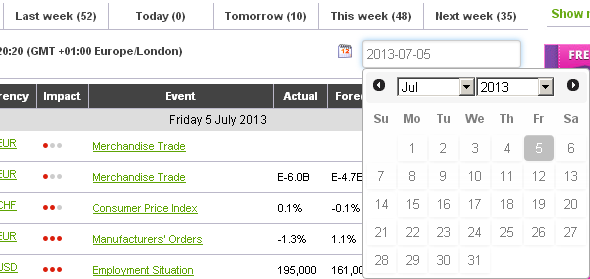
Special note: ForexSpace has very lousy week switching interface.
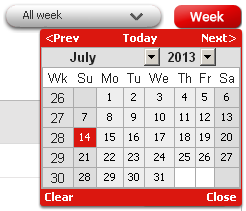
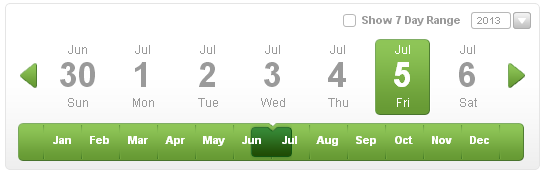
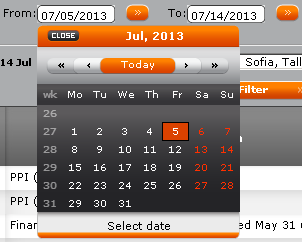
Start of the Week
The absolute majority of calendars use Sunday as their starting day of the week. The only two exceptions are FXOpen and InstaForex; weeks start on Mondays with them. It is worthy to note that Forex Factory allows week start customization — you can set any weekday and save it via cookies or in your user profile if you are registered.
The following calendars use
Delays
Some calendars react to the news releases faster than others. Other calendars are so slow that they lag behind others significantly. Yahoo! Finance, DailyFX and InstaForex calendars are notable for their delays in event reporting.
Sounds
It might seem strange, but only one calendar out of 10 described here uses sounds to interact with traders. FXstreet.com has a rather unique feature — event notifications with sound that can be turned off. Surprisingly, other calendar websites completely omit this simple
Loading Speed
This metric has been compiled using WebPagetest website performance test using 6 different geographical locations: US East Coast (Dulles, VA, USA), US West Coast (San Jose, CA, USA), South America (Buenos Aires, Argentina), Europe (London, UK), Asia (Tokyo, Japan) and Oceania (Sydney, Australia). The table below summarizes the calendar website load times for all 10 calendars as accessed from all 6 geo points. The average load time is also given. All values are given in seconds:
As seen from the table, the unrivaled leader in calendar loading speed is FXOpen. It is easily explained with the fact that their calendar loads in a separate page without any ads or other “heavy” page elements. Yahoo! Finance loading speed from the US West Coast can also be noted as quite fast. DailyFX and FXstreet.com follow FXOpen in average load speed. Investing.com is a definite loser, showing the slowest time everywhere except for the East Coast of the USA. You probably also would not want to use InstaForex calendar in South America.
Number of Events
If you are a news trader, you probably want to be able to trade on as many events as you deem important. As a general rule, the more events are present in the calendar the better. You may get rid of the unneeded events using the filters but you cannot add more events if the calendar does not support them. I have extracted the number of events for 4 major currencies (EUR, GBP, JPY, USD) presented by each of the 10 researched calendars for the month of June 2013. Comparing these numbers will give you a basic idea of calendars’ completeness:
The leaders are FXOpen, DailyFX, FXstreet.com and ZuluTrade — they all show more than 450 events for the selected month. ForexSpace and InstaForex are definite outsiders with less than 200 events on their calendars.
It is important to note that these values depend greatly on the number of the different Eurozone countries and their related events. The difference also follows out of the detailization level. Some calendars list
Forecast Accuracy and Similarities
Some calendars demonstrate similarities in their forecasts, suggesting the use of a shared data source. Actually, there is no pair of calendars with exactly the same forecasts on all groups of events among the 10 researched ones. Some calendars share the same forecasts for the US events, some — for the European events, others — for something else, but there are no completely matching forecasts on all events.
The accuracy of the forecasts varies. All calendars make errors when forecasting some macroeconomic indicators and, usually, the sign of the error is the same across all the calendars; the absolute value differs only slightly. I have used ‘US
2012
2013
By the way, FXstreet.com, BabyPips.com and FXOpen correct their past “Actual” data according to latest revisions, so what you see in the “Actual” column is not the value that was released on that date, but the latest value for that period known as of now.
The table shows that the best forecast accuracy is achieved by four calendar websites: FXstreet.com, Yahoo! Finance, Investing.com and ZuluTrade. It is also evident that they use the same source for the forecasts related to the US
Translations
When your native language is not English, it may be hard to navigate quickly through an English interface of a calendar or browse the events, or, especially so, to read their descriptions in English. That is why, some of the top 10 calendars offer translations to other languages.
As you can see, FXstreet.com and Investing.com are clear leaders here, offering many popular languages with a very high level of quality. ZuluTrade can also boast an extensive list of translations, but the problem is that it is only interface that gets translated, which cannot be called a huge advantage.
Extra Features
Some calendars offer unique features and analysis tools for traders. Here is the list of them:
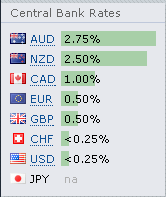
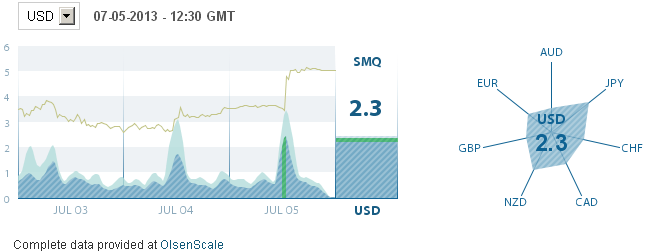

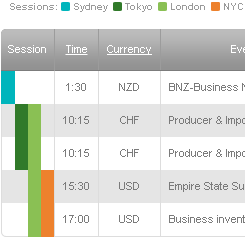
Exporting and Printing
If you want to work with the calendar away from the original website or just print it out to add your own marks and notes, then you probably want to use a calendar that supports either a
Summary
To conclude the information presented above, I would like to state that while there is no perfect calender (all calendars lack some features present in others), you probably do not need a perfect one. Trading needs vary from trader to trader and you will likely find everything (or nearly everything) you need in one, two or maybe three calendars reviewed here. Here follow some of the conclusions drawn from all the research conducted above.
Forex Factory is the right calendar for you if:
You want to use DailyFX if:
The reasons to use FXstreet.com calendar are:
Yahoo! Finance calendar can be good for you if:
Switch to Investing.com if:
ZuluTrade might turn out a good calendar for you if:
ForexSpace will suit your needs if:
Go for InstaForex if:
Bookmark BabyPips.com as your calendar of choice if:
Choose FXOpen if:
I hope this research will serve you well and will help you choose one or two Forex calendars for everyday use and probably even one more calendar to check from time to time when your regular one fails. It is a great way to augment your fundamental analysis techniques.
If you would like to share more information on how you use Forex calendars or why do you use some particular website, please do so using the commentary form below.